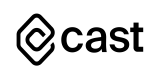Getting started
Learn how to cut your Kubernetes expenses, monitor your costs, and improve container security all in one place.
Here's the most important information, guides, and tutorials to bring you up to speed on using the platform.
What is CAST AI, and what does it help you achieve?
CAST AI is an all-in-one platform for Kubernetes automation, optimization, security, and cost management. It abstracts layers of provider-specific technical complexity, so you can manage Kubernetes operations on all three major cloud providers with ease.
The platform comes with cost monitoring for real-time and longer-period cost reports at the cluster, namespace, and workload level. It also offers cost optimization suggestions and automatic optimization using autoscaling, spot instance automation, bin packing, and other features.
At the same time, CAST AI also checks your cluster security configuration for misconfigurations and any potential vulnerabilities and automatically prioritizes the fixes to improve your security posture. It also lets you scan your cluster against industry standards, incl. CIS Benchmarks and many more.
Key platform features
Supported providers
- EKS
- GKE
- AKS
- RedHat OpenShift Service on AWS (Cost Monitoring and Optimization insights)
- kOps on AWS (Cost Monitoring and Optimization insights)
How to get started in 5 minutes or less
The easiest way to try CAST AI is by self-onboarding. Here’s how it works:
-
Head to console.cast.ai, and open a free account.
-
Connect your cluster – this step will require installing a read-only agent in your terminal or cloud shell. You will be guided through the process in the console.
-
Run a savings report to see how much you can save by adjusting your cluster configuration settings.
-
Explore the proposed savings and implement them automatically. Start by setting the Autoscaler policies, which will manage the process for you.
-
Check your cost monitoring and cluster security reports to get a detailed breakdown of your expenses and assess your security posture against industry standards and best practices.
-
Get even deeper security insights. We provide the Security Report feature that lets you see vulnerabilities of all your container images running across your clusters and get a deeper Kubernetes misconfiguration analysis. Read the Getting started section to enable this feature.
Alternatively, if you can’t connect your own cluster right now, you can use CAST AI’s demo module to check out the insights the platform can get you.
Prerequisites
CAST AI doesn’t require much technical knowledge, but you need the following:
- basic understanding of how to run a K8s cluster in the public cloud (AWS, GCP, Azure);
- working knowledge of the kubectl command line utility for creating and managing Kubernetes clusters.
Where to get help
| Browse Troubleshooting | Join our Slack community | Send us an email |
| Find answers to the most common questions and find solutions on your own. Check CAST AI 's Troubleshooting | Ask your question in the community of engineers and explore technical discussions. Join our Slack | Contact our support team |
Updated 4 months ago
Learn how to connect your cluster, have it scanned, and discover potential savings.