Migration from Karpenter
CAST AI automatically detects the presence of Karpenter autoscaler in your cluster and lets you migrate from Karpenter to CAST AI autoscaling with one click. You can easily migrate your Karpenter setup by importing Node Pools (or Provisioners) and EC2 Node classes (or AWS Node templates) as CAST AI's equivalent configurations: Node Templates and Node Configurations.
How to migrate from Karpenter to CAST AI
Select your cluster and go to the Autoscaling settings page. CAST AI will automatically detect the presence of Karpenter in your cluster and display the import option on the UI.
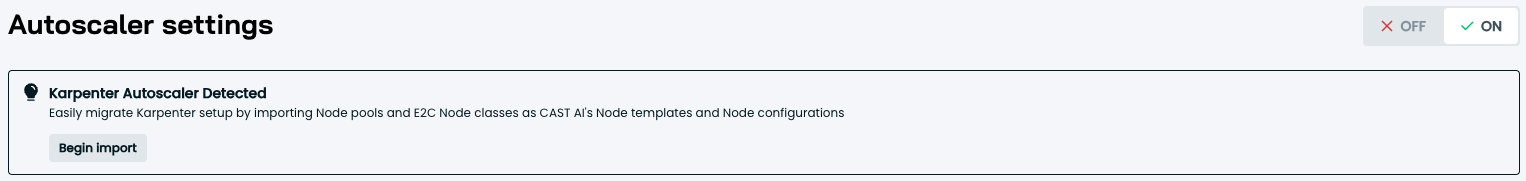
After clicking Begin import button, a drawer on the right side will appear. You will see a list of Karpenter objects to be imported.
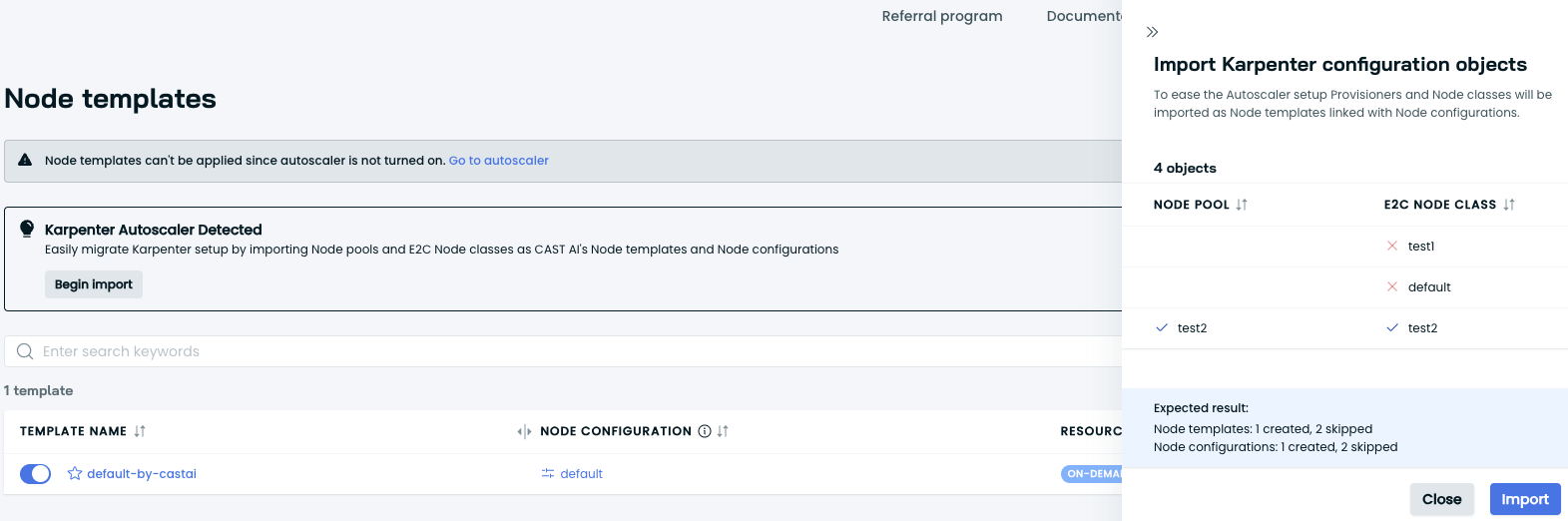
Objects that can't be imported will be skipped.
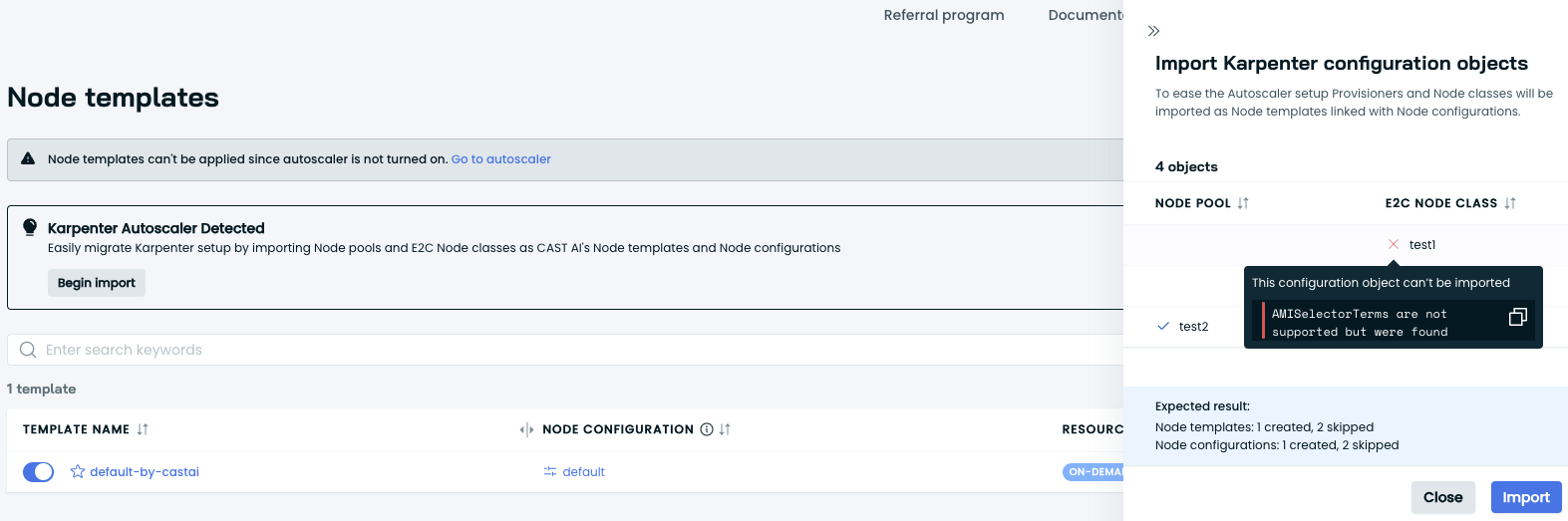
Click the Import button and the migration will start. Once the import has been completed, you will see the following status:
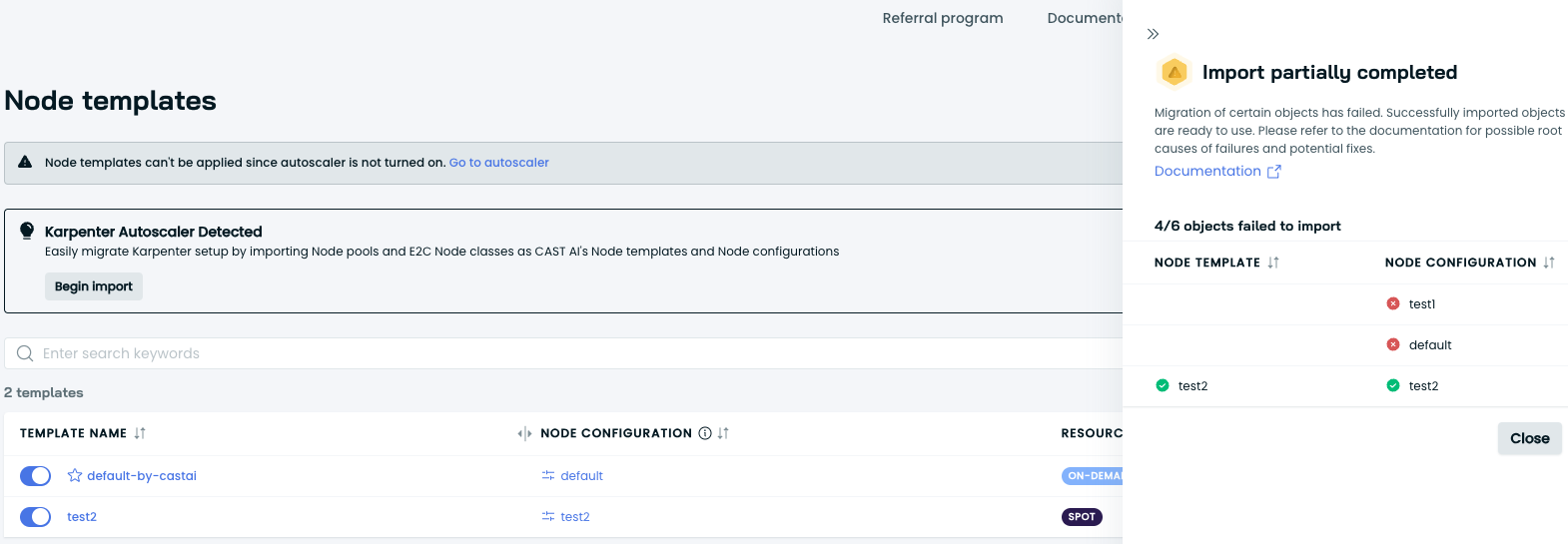
Node templates and node configurations that were created from Karpenter objects are now turned on and ready for you to use.
Updated 5 months ago
