AWS Marketplace subscription setup
This is a step-by-step guide to setting up your Cast AI subscription when purchased via AWS Marketplace. Your subscription will be fully operational once you have completed the steps mentioned below.
PrerequisiteEnsure that you have been invited to the correct Cast AI organization that hosts your company's Kubernetes clusters. The person setting up the subscription must be an active member of the organization (the exact role does not matter).
Steps:
- Log in to your AWS account and navigate to the AWS Management Console.
- In the search bar at the top of the console, type "AWS Marketplace Subscriptions" and press Enter.
- Please select "CAST AI—EKS fully automated cost optimization and monitoring" from the list of subscriptions.
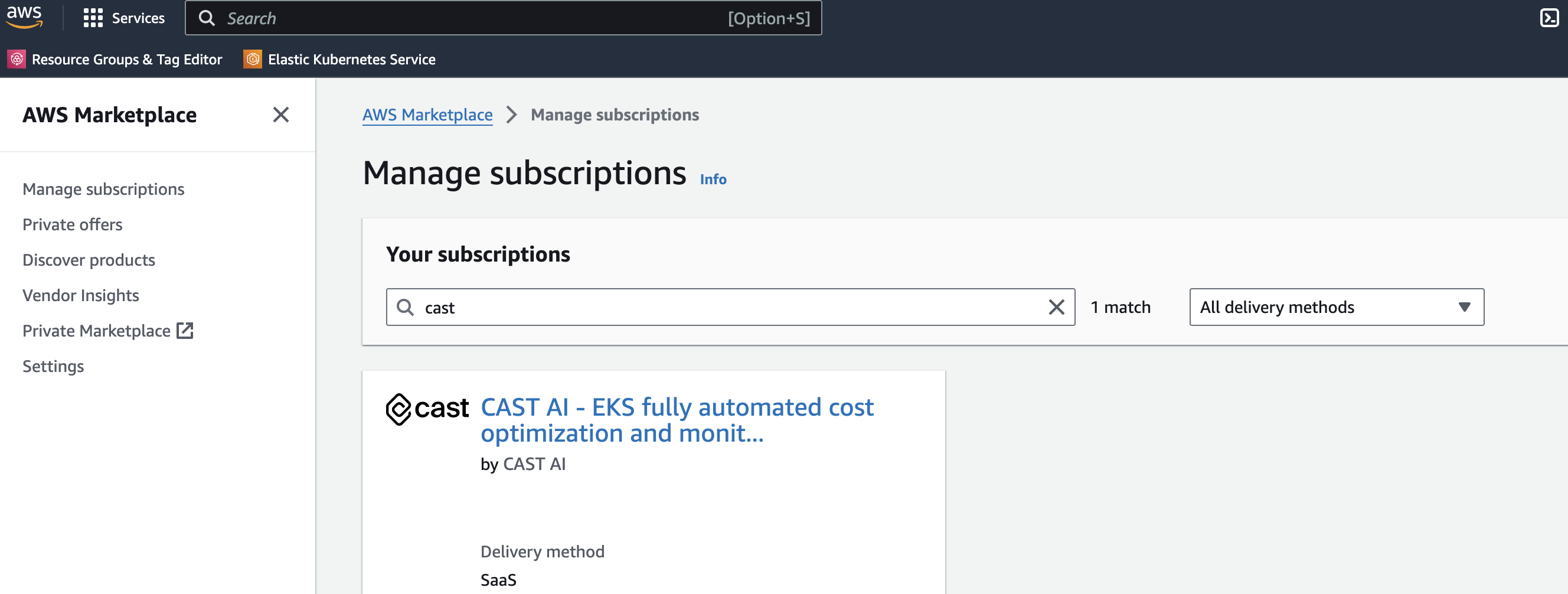
- Under the "Agreement" section, click the "Actions" button and choose "Set up product." A new window with offer details will open.
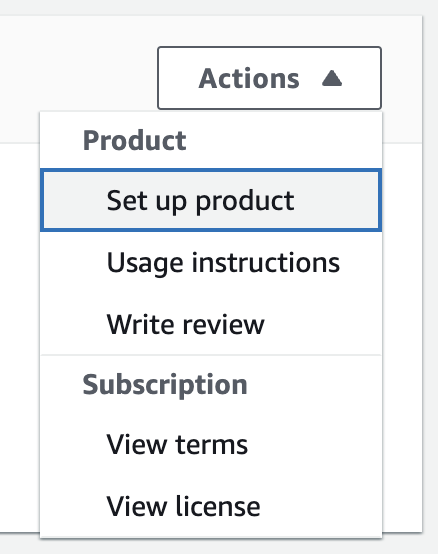
- Click the "Click here to set up your account" link. You will be redirected to the Cast AI console.
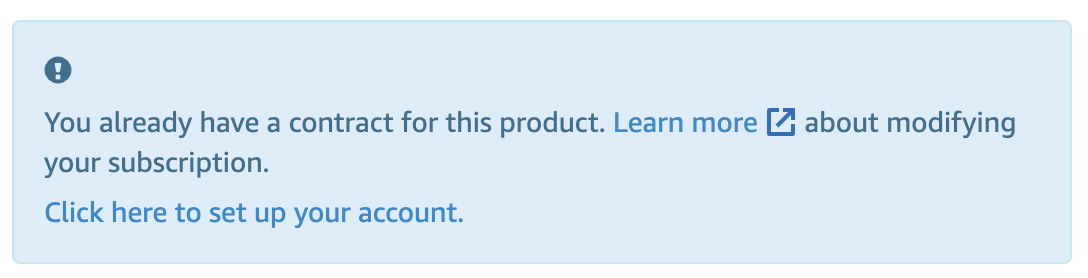
- If you recently logged in, you will access the Cast AI console; otherwise, enter your Cast AI credentials to log in.
Once you have logged in, your Cast AI organization will be linked to the correct AWS account and offer.
Updated 3 months ago
