Reservations
Feature is being phased out and replaced by Commitments
Supported providers
| Provider | RIs supported |
|---|---|
| Azure AKS | + |
| AWS EKS | coming soon |
CAST AI can utilize Azure Reservations of Virtual Machine instance capacity to scale up the cluster and maximize the utilization of the customer's long-term commitments. Reservations are used at the organization level, which means that as soon as the reservation list is uploaded, it becomes available for all clusters within the organization. Currently, there is no method to assign a specific reservation to a particular cluster.
CAST AI also supports Azure VM instance size flexibility, and this feature is reflected in the reporting. Currently, reporting only provides a snapshot of the present situation, without the ability to review historical data.
Upload Reservations
To begin, navigate to the Organizational level menu. Under the Org optimization section, find the Reservations option.
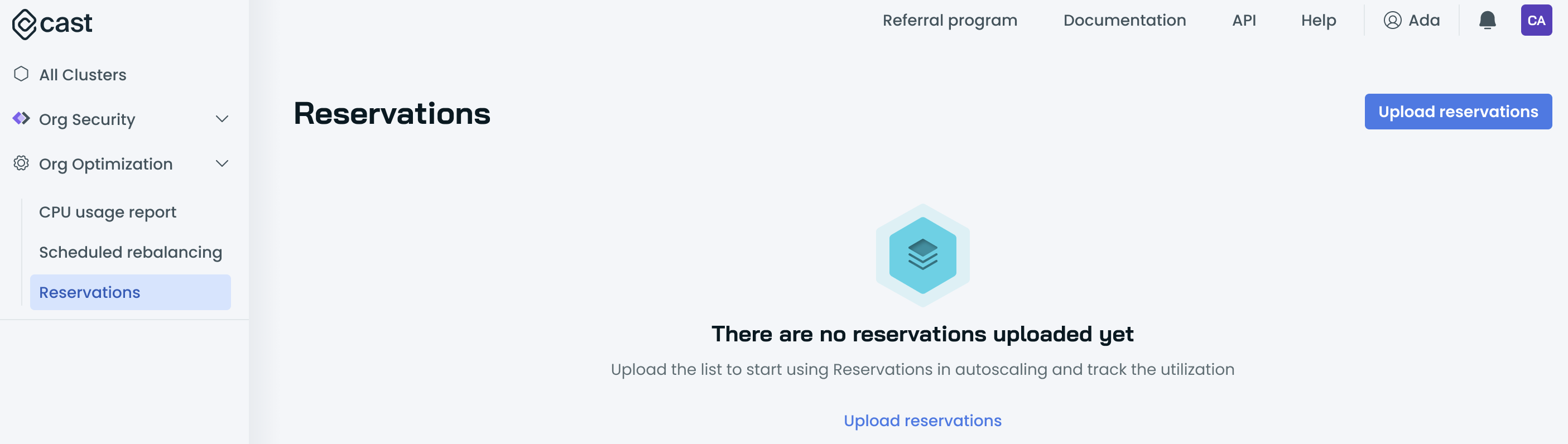
The organization must have at least one connected AKS cluster for this menu item to appear on the console screen.
- Upload a list of Reservations to be utilized in autoscaling, using the provided CSV template. The template contains an example of the expected data and format, so avoid modifying fields and columns unrelated to the reservation information.
- Once the list is uploaded, it cannot be modified. The only way to make changes is to re-upload it. Therefore, to implement changes, upload a new list with the desired alterations already made in the CSV file. Please note that historical data is not tracked and will always be overwritten.
Upscaling the cluster using Reserved Instances
The following sections detail how the CAST AI Autoscaler utilizes the uploaded reservations:
- Instances listed in the Reservations list are given the highest priority when scaling up the cluster. Reservations must belong to the same region as the AKS cluster in order to be utilized by the Autoscaler
- User-provided price data is not currently considered in upscaling decisions. All Reserved Instances are priced at $0. Therefore, the Autoscaler will always prioritize them when other scheduling conditions are met. As a result, other features (e.g., Rebalancer, Cost Monitoring) also depict RIs as costing $0.
- Also, note that Reserved Instances are treated as 'on-demand' capacity. Therefore, if a workload is specifically marked to run only on spot capacity, or if it has toleration for spot instances, the Autoscaler will respect this requirement. Consequently, the workload will still be scheduled to run on a spot instance, even if a Reserved Instance is available.
- Autoscaler will no longer utilize Reserved Instances if the expiration date of the Reservation has already passed or the maximum reserved CPU count per Reservation has been reached.
Updated about 1 year ago
