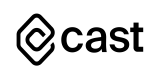Overview
Discount Engine
The Discount Engine allows you to apply custom pricing to your cloud resources in Cast AI. This enables the platform to use customer-specific prices instead of public list prices, helping align Cast AI's cost reporting and optimization decisions with your real cloud costs.
How it works
The Discount Engine applies discounts to specific instances based on parameters like:
- Instance type names and families
- Regions and availability zones
- Operating systems
- Resource lifecycle (spot/on-demand)
- Specific clusters
You can configure multiple discounts targeting the same VM shape. The Discount Engine will apply the discount that results in the lowest price for the instance.
Supported discount types
The Discount Engine currently supports two types of discounts:
- Percentage discount: Reduces the public list price by a specified percentage
- Fixed price discount: Overrides the public list price with a specified fixed price
Configurable resources
You can apply discounts to the following resources:
- CPU
- Memory
- Extended memory (for GCP custom instances)
- Whole instances (e.g., -10% on a particular instance type)
Note
GPU discounts are not currently supported.
Current limitations
Currently, Discount Engine has the following limitations:
- Only single-tier discounts are supported. Discounts cannot target specific resource levels (e.g., a discount on a specific amount of memory)
- When applying a discount to an instance family (e.g., 10% off N1 family on GCP), it applies to all eligible instances in that family regardless of their memory usage
- There may be up to a one-hour delay for new discounts to be reflected in reporting values due to caching
Impact on Cast AI features
When you enable discounts, they affect:
- Cost reporting and monitoring
- Autoscaling decisions
- Rebalancing recommendations
- Node cost calculations
Important
Discounts are not applied retroactively to historical cost data. They only affect prices from the time they are enabled forward.
Example use cases
Here are some common discount scenarios:
- Global enterprise discount
- 10% off all compute resources
- Applies across all clusters
- No time limitation
- Regional spot instance discount
- 15% off memory for spot instances
- Specific to us-east-1 region
- Applies to all instance families
- Instance family discount
- Fixed $1/GB extended memory price
- For N1 and E2 custom instances on GCP
- Limited to specific clusters
Updated about 1 month ago
Add your first discount and see the revised pricing data applied to your clusters.